Edit: Sorry, should have given more information
Is it possible to replace only the english text here?
{ "question": "本能", "answers":[ "ほんのうInstinct" ] },
I want it to just be { "question": "本能", "answers":[ "めがね" ] }, and keep the other english text.
Tried [A-Za-z]+ and it works for all english text, but I don't know how to select a certain section. I'm using find and replace on notepad+