My app needs the 'always' location permission. Apple complicated location permission options if apps ask for 'always' directly, so I started asking for 'while using' and then 'always'. This gives the user a first dialog, for 'while using', with buttons of 'Don't Allow' and 'Allow', which is great. However, I'd like the next dialog to have these same buttons (assuming they allow 'while using'), and I was getting this before my upgrade to iOS 11 Beta 5 (I'm not sure - I might have skipped a couple betas).
With iOS 11 Beta 5, I see complicated button text (like 'While using the app' and 'Always' instead of 'Don't Allow'/'Allow') EVEN IF the 'while using' permission is already granted.
I want to give users the simpler options. I think users read these permission dialogs about as often as they read EULAs, and that if it's not a simple allow/don't allow, most will just pick a random option instead of reading, and my app won't have the permission it needs.
Is this possible with the latest iOS 11 Beta? And will it be possible in the final iOS 11? I thought this was what Apple was suggesting - here's some advice (from https://m.rover.io/wwdc-2017-update-significant-updates-to-location-permissions-coming-with-ios-11-41f96001f87f):
For those seeking always permission levels, Apple is now recommending a new permission flow which is essentially a two-phased approach. The first phase or initial onboarding, should only ask for ‘when in use’ permissions...