I am using Shutter, and I absolutely loved it. I installed it in my new laptop and unable to get it working. When I open shutter and try to take a screenshot, it shows me error message saying "Error while opening /home/username/Pictures'.
I have tried changing the path to save it somewhere else but still the same issue. I can go to the terminal and create a file in this folder without any issue. So, it doesn't feel like it's a permission issue.
I have also tried to autoremove and purge shutter and install it again multiple times. But it didn't solve the issue. Any guidance would be appreciated. Thanks