I am running a spring boot application with spring-boot-starter dependencies, am facing a compile errors in my test cases if I don't import the following test dependencies
- spring-boot-test
- spring-test
- assertj-core
My understanding is that these are present already in the spring-boot-starter-parent and I can see them too. However, because of the compile time errors I am forced to import them into pom.xml as below, but then I get warnings that
Duplicating managed version 1.5.6.RELEASE for spring-boot-test
Duplicating managed version 4.3.10.RELEASE for spring-test
and similiarly for assertj-core
You can see the places where the warnings occur in pom.xml here
And my pom.xml is as follows
<properties>
<project.build.sourceEncoding>UTF-8</project.build.sourceEncoding>
<java.version>1.8</java.version>
<json.version>20160810</json.version>
</properties>
<parent>
<groupId>org.springframework.boot</groupId>
<artifactId>spring-boot-starter-parent</artifactId>
<version>1.5.6.RELEASE</version>
</parent>
<dependencies>
<dependency>
<groupId>org.springframework.boot</groupId>
<artifactId>spring-boot-starter-web</artifactId>
</dependency>
<dependency>
<groupId>org.springframework.boot</groupId>
<artifactId>spring-boot-starter-tomcat</artifactId>
<scope>provided</scope>
</dependency>
<dependency>
<groupId>org.springframework.boot</groupId>
<artifactId>spring-boot-starter-data-jpa</artifactId>
</dependency>
<dependency>
<groupId>org.springframework.boot</groupId>
<artifactId>spring-boot-starter-aop</artifactId>
</dependency>
<dependency>
<groupId>mysql</groupId>
<artifactId>mysql-connector-java</artifactId>
</dependency>
<dependency>
<groupId>javax.servlet</groupId>
<artifactId>jstl</artifactId>
</dependency>
<dependency>
<groupId>org.eclipse.jdt.core.compiler</groupId>
<artifactId>ecj</artifactId>
<version>4.6.1</version>
<scope>provided</scope>
</dependency>
<dependency>
<groupId>org.springframework.hateoas</groupId>
<artifactId>spring-hateoas</artifactId>
</dependency>
<dependency>
<groupId>org.springframework.boot</groupId>
<artifactId>spring-boot-starter-mail</artifactId>
</dependency>
<!-- <dependency>
<groupId>org.springframework.boot</groupId>
<artifactId>spring-boot-starter-test</artifactId>
</dependency> -->
<dependency>
<groupId>org.springframework.boot</groupId>
<artifactId>spring-boot-test</artifactId>
<version>1.5.6.RELEASE</version>
<scope>test</scope>
</dependency>
<dependency>
<groupId>org.springframework</groupId>
<artifactId>spring-test</artifactId>
<version>4.3.10.RELEASE</version>
<scope>test</scope>
</dependency>
<dependency>
<groupId>org.assertj</groupId>
<artifactId>assertj-core</artifactId>
<version>3.8.0</version>
<scope>test</scope>
</dependency>
<dependency>
<groupId>org.json</groupId>
<artifactId>json</artifactId>
<version>${json.version}</version>
</dependency>
Parts of my code where the compile errors occurs if I dont include the test dependencies is below. The @SpringBootTest and the TestRestTemplate cannot be imported if the dependencies are not present.
import org.springframework.boot.test.context.SpringBootTest;
import org.springframework.boot.test.context.SpringBootTest.WebEnvironment;
import org.springframework.boot.test.web.client.TestRestTemplate;
import org.springframework.http.HttpEntity;
import org.springframework.http.HttpHeaders;
import org.springframework.http.HttpMethod;
import org.springframework.http.MediaType;
import org.springframework.test.context.junit4.SpringRunner;
import com.fasterxml.jackson.core.JsonProcessingException;
@RunWith(SpringRunner.class)
@SpringBootTest(webEnvironment = WebEnvironment.RANDOM_PORT)
public class MatchControllerTest {
// Test RestTemplate to invoke the APIs.
@Autowired
private TestRestTemplate testRestTemplate;
//....and other part of the code
Why is this happening ?
- Why are the test dependencies having to be manually included in the pom.xml if they are already present in the spring-boot-starter-parent
- Once included, it is showing a duplcating managed version warning (probably rightly so...).
I am probably doing something silly/wrong - please help !