I have two Web Project.
First of them is created about 2-3 weeks ago. Second of them is created today.
I want to add Web Reference to the second web project.
First old Project Solution View
Second new Project Solution View
In new Project I can't find how to add Web Reference. I can add Service Reference but I don't need it.
From here I can add Service Reference
but I can't add Web Reference Like it was in old project
From where I should add Web Reference? Is there any changes regarding web references?