Have upgraded app to use Material Design - Theme.AppCompat.Light.NoActionBar, Toolbar instead of ActionBar etc..
And have a problem. Bottom content become to be hidden under soft NavigationBar (see picture below) on devices with APi >= 21
Have found solution to fix this:
in values-v21/styles.xml
<style name="MyTheme" parent="Theme.AppCompat.Light.NoActionBar">
...
<item name="colorPrimaryDark">@color/green</item>
<item name="android:windowDrawsSystemBarBackgrounds">false</item>
</styles>
if option <item name="android:windowDrawsSystemBarBackgrounds">false</item> - bottom content is visible, but statusbar become completely black. I cant change color to colorPrimaryDark (green in my case)
if option <item name="android:windowDrawsSystemBarBackgrounds">true</item> - bottom content is invisible, and statusbar is green, as expected.
I want to have statusbar colored(green) and visible bottom content.. Probably, issue is with toolbar. Is it pushes content down?
Any suggestions?
<item name="android:windowDrawsSystemBarBackgrounds">true</item>
<item name="android:windowDrawsSystemBarBackgrounds">false</item>
UPDATE:
As suggested @azizbekian, I've replaced container for fragmets to CoordinatorLayout(before FrameLayout) and applied android:fitsSystemWindows="true"
In this case bottom panel is visible, but not at the bottom..
Goal is to keep buttons athe bottom...
<?xml version="1.0" encoding="utf-8"?>
<LinearLayout xmlns:android="http://schemas.android.com/apk/res/android"
android:layout_height="match_parent"
android:layout_width="match_parent"
android:orientation="vertical">
<include
layout="@layout/toolbar"/>
<!-- The main content view -->
<android.support.design.widget.CoordinatorLayout
android:id="@+id/content"
android:fitsSystemWindows="true"
android:layout_width="match_parent"
android:layout_height="match_parent" />
</LinearLayout>
layout of the screen:
<?xml version="1.0" encoding="utf-8"?>
<LinearLayout
android:layout_height="match_parent"
android:layout_width="match_parent"
android:orientation="vertical"
xmlns:android="http://schemas.android.com/apk/res/android">
<FocusableScrollView
android:layout_width="match_parent"
android:layout_height="0dp"
android:layout_weight="1"
android:id="@+id/order_editor_layout"
android:fillViewport="true">
<RelativeLayout
android:layout_width="match_parent"
android:layout_height="wrap_content">
<include
android:layout_width="match_parent"
android:layout_height="match_parent"
layout="@layout/o_e_content"
android:layout_alignParentRight="true"
android:layout_alignParentEnd="true"
android:layout_alignParentStart="true"
android:layout_alignParentLeft="true"/>
</RelativeLayout>
</FocusableScrollView>
<include
android:layout_width="match_parent"
android:layout_height="wrap_content"
layout="@layout/oe_bottom_pane"/>
</LinearLayout>
Here is result:
UPDATE#2
Activity Layout:
<?xml version="1.0" encoding="utf-8"?>
<android.support.design.widget.CoordinatorLayout
xmlns:android="http://schemas.android.com/apk/res/android"
android:layout_width="match_parent"
android:layout_height="match_parent"
android:fitsSystemWindows="true">
<android.support.v7.widget.Toolbar xmlns:android="http://schemas.android.com/apk/res/android"
xmlns:app="http://schemas.android.com/apk/res-auto"
android:id="@+id/my_toolbar"
android:layout_width="match_parent"
android:layout_height="?attr/actionBarSize"
android:background="?attr/colorPrimary"
android:elevation="4dp"
android:theme="@style/ActionBarTheme"
app:popupTheme="@style/ThemeOverlay.AppCompat.Light" />
<!-- The main content view -->
<FrameLayout
android:id="@+id/content"
android:layout_width="match_parent"
android:layout_height="match_parent"/>
</android.support.design.widget.CoordinatorLayout>
Replaced LinearLayour with CoordinatorLayout as root for activity.
As root element for content I've keep FrameLayout.
Applied android:fitsSystemWindows="true" to CoordinatorLayout.
This way, all content was slightly moved up and part of placed below the toolbar(you can see on image below - top elements are circle with + and - symbold. But on previous images there are text on the top.) Regarding bottom elements (buttons panel) - still placed below navigation bar but also slightly moved up. I've marked android:background="@color/red" to easier recognize position of this panel.
Seems, we are on the right way. All we need - to resolve problem - why content moved below the toolbar.. If tolbar will be top ui elemnt, buttons will be visible..
