Getting errors when navigating one page to other page in React Native.
error:
undefined is not an object(evaluating 'this,props.navigation.navigate')
code:
import { StackNavigator,NavigationActions } from "react-navigation";
const Navigation = StackNavigator({
Home : {
screen : Home
},
})
export default class App extends React.Component {
submit = () => {
this.props.navigation.navigate('Home');
}
render() {
return (
<View style={styles.container}>
<Text>Enter Log</Text>
<TextInput style={styles.input}
multiline={true}
underlineColorAndroid="transparent"
placeholder="Enter Log"
placeholderTextColor="#9a73ef"
autoCapitalize="none"
onChangeText={this.handlePassword} />
<TouchableOpacity style={styles.submitButton} onPress={() => submit } >
<Text style={styles.submitButtonText}> Submit </Text>
</TouchableOpacity>
</View>
);
}
}
}