I have the following Python code to take screenshots of webpages. It is working good for most cases, but when i tried to print
http://www.totalwine.com/wine/red-wine/pinot-noir/c/000018
i am getting a different screenshot - different from the actual page (I am getting the correct screenshot sometimes). Can someone help. I've attached the output screenshot that i got as well. Please load the above link on a browser and you will see a different page.
I'm thinking the possible reasons could be 1) Timing of page load 2) Popup
Can someone help
def screenshot_util(url):
browser = webdriver.PhantomJS(service_log_path='ghostdriver.log')
browser.set_window_size(1024, 768)
browser.get(url)
browser.save_screenshot('temp.png')
print(browser.current_url)
browser.quit()
return
url_to_print = 'http://www.totalwine.com/wine/red-wine/pinot-noir/c/000018'
screenshot_util(url_to_print)