The problem occured after:
- When installed the Jekyll SEO Plugin with
bundle install - installing GEM
jekyll-sitemap 0.11.0 - When added a GEMfile in source file
C:\Users\User\Documents\GitHub\PROJECT
Other Issues:
When I request: Jekyll serve --watch
I get the following error:
I have applied guidelines from:
http://haacked.com/archive/2011/12/19/get-git-for-windows.aspx/ https://stackoverflow.com/a/24368751/7160844
but without succes.
So far i found the ssh-agent.exe in C:\Users\user\Desktop\cmder\vendor\git-for-windows\usr\bin
I was planning to re install Jekyll, but will that suffice?
What are the options?
Edit #1:
- I applied bundle exec jekyll serve / bundle exec jekyll serve --watch
Edit #2:
Issue in _config.yml is solved, I can host locally again!
Yet I have to maintain the use of bundle exec jekyll serve --watch
And WARNING: Could not find ssh-agent is still occuring.