It seems to be a lame question, but I cannot figure it out. How to import popper.js which comes together with Bootstrap 4 beta?
I use Bower, and I've installed Bootstrap 4 beta. Now in the bower_components folder, there is the popper.js directory, which contains a few sub-folders. The problem is there is no dist folder and the popper.min.js file.
Bootstrap 4 guide links to CDN: https://cdnjs.cloudflare.com/ajax/libs/popper.js/1.11.0/umd/popper.min.js.
How to import popper.js without CDN? Where to find the popper.min.js file?
EDIT: Even if I download a zip file from the popper.js website, it contains the same files as I've downloaded from Bower.