I have a program that reads and writes to a file. When I restart the program a few times, then the whole file is blank, so now the program won't start.
EDIT :
I have added the main class, to the post.
Code:
Game Class:
package gui;
import java.awt.AWTException;
import java.awt.event.KeyEvent;
import java.io.FileInputStream;
import java.io.FileNotFoundException;
import java.io.FileOutputStream;
import java.io.OutputStream;
import java.io.IOException;
import java.io.InputStream;
import java.util.Properties;
import java.util.logging.Level;
import java.util.logging.Logger;
public class Game2 extends javax.swing.JFrame implements Runnable {
// Took out the menu items
/**
* Creates new form Game
*/
public Game2() {
initComponents();
}
// Class declarations
static final ShopExtras SE = new ShopExtras();
// Number values
static int clicks = 0 + read(0);
static int coins = 0 + read(1);
static int upgrade = 0 + read(2);
static int clicksToday = 0;
// Booleans
static boolean clickLoop = true;
public static void write() {
Properties prop = new Properties();
OutputStream writer = null;
// Creates array copy of the values
int[] data = new int[4];
data[0] = clicks + 0;
data[1] = upgrade + 0;
data[2] = coins + 0;
try {
// Creates the file
writer = new FileOutputStream("config.properties");
// Adds the properties to the file
prop.setProperty("clicks", "" + data[0]);
prop.setProperty("upgrade", "" + data[1]);
prop.setProperty("coins", "" + data[2]);
prop.setProperty("click amount", "" + data[3]);
prop.store(writer, null);
} catch (IOException io) {
io.printStackTrace();
} finally {
if (writer != null) {
try {
writer.close();
} catch (IOException e) {
e.printStackTrace();
}
}
}
}
public static int read(int i) {
Properties prop = new Properties();
InputStream reader = null;
// Arrays for loading data
int[] intData = new int[5];
String[] data = new String[5];
try {
// Finds the file
reader = new FileInputStream("config.properties");
// Gets the file
prop.load(reader);
data[0] = prop.getProperty("clicks");
data[1] = prop.getProperty("coins");
data[2] = prop.getProperty("upgrade");
data[4] = prop.getProperty("clicks today");
// Prints out requested value
System.out.println(prop.stringPropertyNames());
// Gets requested value
intData[i] = Integer.parseInt(data[i]) + 0;
} catch (IOException io) {
io.printStackTrace();
} finally {
if (reader != null) {
try {
reader.close();
} catch (IOException e) {
e.printStackTrace();
}
}
}
// Returns requested value
return intData[i] + 0;
}
public static void loopedTasks() {
Thread t1 = new Thread() {
@Override
public void run() {
while (true) {
// First task
label.setText("You have clicked: " + clicks + " times!");
clickButton.setText("Click me! +" + 1);
coinLabel.setText("You have: " + coins + " coins.");
// Secondary Task
write();
}
}
};
t1.start();
}
/**
* This method is called from within the constructor to initialize the form.
* WARNING: Do NOT modify this code. The content of this method is always
* regenerated by the Form Editor.
*/
@SuppressWarnings("unchecked")
// <editor-fold defaultstate="collapsed" desc="Generated Code">
private void initComponents() {
jMenu1 = new javax.swing.JMenu();
jMenu4 = new javax.swing.JMenu();
jMenu3 = new javax.swing.JMenu();
jMenu6 = new javax.swing.JMenu();
jPanel2 = new javax.swing.JPanel();
resetButton = new javax.swing.JButton();
clickButton = new javax.swing.JButton();
label = new javax.swing.JLabel();
coinLabel = new javax.swing.JLabel("You have: "+coins+" coins.");
menuBar = new javax.swing.JMenuBar();
shopMenu = new javax.swing.JMenu();
clickerUpgrade = new javax.swing.JMenu();
jMenu1.setText("jMenu1");
jMenu4.setText("jMenu4");
jMenu3.setText("jMenu3");
jMenu6.setText("jMenu6");
setDefaultCloseOperation(javax.swing.WindowConstants.EXIT_ON_CLOSE);
jPanel2.setBorder(new javax.swing.border.SoftBevelBorder(javax.swing.border.BevelBorder.RAISED));
resetButton.setText("Reset");
resetButton.addActionListener(new java.awt.event.ActionListener() {
public void actionPerformed(java.awt.event.ActionEvent evt) {
resetButtonActionPerformed(evt);
}
});
clickButton.addActionListener(new java.awt.event.ActionListener() {
public void actionPerformed(java.awt.event.ActionEvent evt) {
clickButtonActionPerformed(evt);
}
});
label.setFont(new java.awt.Font("Tahoma", 1, 11)); // NOI18N
label.setText("You have clicked: "+clicks+" times!");
javax.swing.GroupLayout jPanel2Layout = new javax.swing.GroupLayout(jPanel2);
jPanel2.setLayout(jPanel2Layout);
jPanel2Layout.setHorizontalGroup(
jPanel2Layout.createParallelGroup(javax.swing.GroupLayout.Alignment.LEADING)
.addGroup(jPanel2Layout.createSequentialGroup()
.addComponent(resetButton)
.addGap(0, 0, Short.MAX_VALUE))
.addGroup(jPanel2Layout.createSequentialGroup()
.addGroup(jPanel2Layout.createParallelGroup(javax.swing.GroupLayout.Alignment.TRAILING, false)
.addComponent(coinLabel, javax.swing.GroupLayout.DEFAULT_SIZE, javax.swing.GroupLayout.DEFAULT_SIZE, Short.MAX_VALUE)
.addGroup(javax.swing.GroupLayout.Alignment.LEADING, jPanel2Layout.createSequentialGroup()
.addGap(85, 85, 85)
.addGroup(jPanel2Layout.createParallelGroup(javax.swing.GroupLayout.Alignment.LEADING)
.addComponent(clickButton, javax.swing.GroupLayout.PREFERRED_SIZE, 116, javax.swing.GroupLayout.PREFERRED_SIZE)
.addComponent(label))
.addGap(35, 35, 35)))
.addContainerGap(90, Short.MAX_VALUE))
);
jPanel2Layout.setVerticalGroup(
jPanel2Layout.createParallelGroup(javax.swing.GroupLayout.Alignment.LEADING)
.addGroup(javax.swing.GroupLayout.Alignment.TRAILING, jPanel2Layout.createSequentialGroup()
.addComponent(coinLabel, javax.swing.GroupLayout.PREFERRED_SIZE, 19, javax.swing.GroupLayout.PREFERRED_SIZE)
.addGap(18, 18, 18)
.addComponent(label)
.addPreferredGap(javax.swing.LayoutStyle.ComponentPlacement.RELATED, 75, Short.MAX_VALUE)
.addComponent(clickButton, javax.swing.GroupLayout.PREFERRED_SIZE, 41, javax.swing.GroupLayout.PREFERRED_SIZE)
.addGap(90, 90, 90)
.addComponent(resetButton))
);
shopMenu.setText("Shop");
clickerUpgrade.setText("Clicker Upgrade");
shopMenu.add(clickerUpgrade);
xPointsMenu.setText("Multiplied Points");
shopMenu.add(xPointsMenu);
menuBar.add(shopMenu);
jMenu2.setText("jMenu2");
menuBar.add(jMenu2);
coinMenu.setText("Coins");
menuBar.add(coinMenu);
setJMenuBar(menuBar);
javax.swing.GroupLayout layout = new javax.swing.GroupLayout(getContentPane());
getContentPane().setLayout(layout);
layout.setHorizontalGroup(
layout.createParallelGroup(javax.swing.GroupLayout.Alignment.LEADING)
.addGroup(layout.createSequentialGroup()
.addComponent(jPanel2, javax.swing.GroupLayout.PREFERRED_SIZE, javax.swing.GroupLayout.DEFAULT_SIZE, javax.swing.GroupLayout.PREFERRED_SIZE)
.addGap(0, 0, Short.MAX_VALUE))
);
layout.setVerticalGroup(
layout.createParallelGroup(javax.swing.GroupLayout.Alignment.LEADING)
.addComponent(jPanel2, javax.swing.GroupLayout.PREFERRED_SIZE, javax.swing.GroupLayout.DEFAULT_SIZE, javax.swing.GroupLayout.PREFERRED_SIZE)
);
pack();
}// </editor-fold>
// Click and Reset
private void clickButtonActionPerformed(java.awt.event.ActionEvent evt) {
clicks = clicks + 1;
System.out.println(1);
}
private void resetButtonActionPerformed(java.awt.event.ActionEvent evt) {
clicks = 0;
upgrade = 0;
}
/**
* @param args the command line arguments
*/
public static void main(String args[]) {
/* Set the Nimbus look and feel */
//<editor-fold defaultstate="collapsed" desc=" Look and feel setting code (optional) ">
/* If Nimbus (introduced in Java SE 6) is not available, stay with the default look and feel.
* For details see http://download.oracle.com/javase/tutorial/uiswing/lookandfeel/plaf.html
*/
try {
for (javax.swing.UIManager.LookAndFeelInfo info : javax.swing.UIManager.getInstalledLookAndFeels()) {
if ("Nimbus".equals(info.getName())) {
javax.swing.UIManager.setLookAndFeel(info.getClassName());
break;
}
}
} catch (ClassNotFoundException ex) {
java.util.logging.Logger.getLogger(Game2.class.getName()).log(java.util.logging.Level.SEVERE, null, ex);
} catch (InstantiationException ex) {
java.util.logging.Logger.getLogger(Game2.class.getName()).log(java.util.logging.Level.SEVERE, null, ex);
} catch (IllegalAccessException ex) {
java.util.logging.Logger.getLogger(Game2.class.getName()).log(java.util.logging.Level.SEVERE, null, ex);
} catch (javax.swing.UnsupportedLookAndFeelException ex) {
java.util.logging.Logger.getLogger(Game2.class.getName()).log(java.util.logging.Level.SEVERE, null, ex);
}
//</editor-fold>
/* Create and display the form */
java.awt.EventQueue.invokeLater(new Runnable() {
@Override
public void run() {
new Game().setVisible(true);
loopedTasks();
}
});
}
// Variables declaration - do not modify
public static javax.swing.JButton clickButton;
private javax.swing.JMenu clickerUpgrade;
private static javax.swing.JLabel coinLabel;
private javax.swing.JMenu coinMenu;
private javax.swing.JMenu jMenu1;
private javax.swing.JMenu jMenu2;
private javax.swing.JMenu jMenu3;
private javax.swing.JMenu jMenu4;
private javax.swing.JMenu jMenu6;
private javax.swing.JPanel jPanel2;
public static javax.swing.JLabel label;
private javax.swing.JMenuBar menuBar;
private javax.swing.JButton resetButton;
private javax.swing.JMenu shopMenu;
private javax.swing.JMenu xPointsMenu;
// End of variables declaration
@Override
public void run() {
throw new UnsupportedOperationException("Not supported yet."); //To change body of generated methods, choose Tools | Templates.
}
}
Write Method:
Properties prop = new Properties();
OutputStream writer = null;
// Creates array
int[] data = new int[1];
data[0] = 10;
try {
// Creates the file
writer = new FileOutputStream("config.properties");
// Adds properties to the file
prop.setProperty("integer", "" + data[0]);
prop.store(writer, null);
...
Read Method:
Properties prop = new Properties();
InputStream reader = null;
// Arrays for loading data
String[] data = new String[1];
try {
// Finds the file
reader = new FileInputStream("config.properties");
// Gets the file
prop.load(reader);
// Gets the property
data[0] = prop.getProperty("integer");
...
Error: java.lang.ExceptionInInitializerError
Caused by: java.lang.NumberFormatException: null
Fix:
Delete the config file. And run the program again.
Any help is very much appreciated!