react-native-cli: 2.0.1
react-native: 0.47.1
react: 16.0.0-alpha.12
I finally managed to hook up an iOS device (iPhone 4S) to xcode and build my react native code to the device.
Shaking the phone gives me the following options:
as you can see there is no Live Reload option and the Reload doesn't work. I am forced to build it from xcode every single time I make a change.
Can anybody help me getting the Reload to work and enable Live Reload?
I have struggled with this for many days now - because it seems to change all the time and the only answers I have been able to find are obsolete.
Could the issue be that my iPhone runs iOS 9.3.5? _____