Here is the site: http://sdgsdgsdgsdg.atwebpages.com/
Works as desired on Desktop browsers at any scale. Works on Mobile as well if in Landscape mode.
However, when using Portrait mode on my iPhone SE, the first carousel image is off center in Chrome.
Here is screenshot:
I've tried adding a style of text-align:center to only that particular image's div in the carousel and it didnt work.
Edit: As suggested that a previous answer should solve it, I used the code in the answer which was adding to my css: .carousel-inner > .item > img { margin: 0 auto; }
and it still didn't work.
Any ideas?