I am working on a full-stack assignment. I have developed my backend REST Apis using spark java and maven. Now I am clueless about how to code the html and js files contacting the REST apis so as to develop a full stack application
I tried placing sample htmls under the root of the app and also under
src/main/resources/public/index.html
But it throws
404 not found
I have seen tutorials relating to spark java application with angular js https://blog.openshift.com/developing-single-page-web-applications-using-java-8-spark-mongodb-and-angularjs but I neither know Angular JS.
So can someone help me in understanding or guiding me to a resource on how to run html/js/css files with spark java application?