I have a data frame with categorical x-axis called Category and the yaxis is the Abundance, colored by Sequence. For each Category I am trying to reorder the stacks by the Abundance, so that it is easily visualized which sequence has the highest proportion at the bottom, to the lowest proportion at the top.
Currently, I can make a bar graph like this:
s<-"Sequence Abundance Category
CAGTG 0.8 A
CAGTG 0.2 B
CAGTG 0.6 C
CAGTG 0.3 D
CAGTG 0.1 E
GGGAC 0.1 A
GGGAC 0.1 B
GGGAC 0.3 C
GGGAC 0.6 D
GGGAC 0.1 E
CTTGA 0.1 A
CTTGA 0.7 B
CTTGA 0.1 C
CTTGA 0.1 D
CTTGA 0.8 E"
d<-read.delim(textConnection(s),header=T,sep=" ")
g = ggplot(d,aes(x = Category, y = Abundance, fill = Sequence)) +
geom_bar(position = "fill",stat = "identity")
My data is very similar to this: Ordering stacks by size in a ggplot2 stacked bar graph
But even trying to reproduce this solution (following the steps in the answer), it does not reorder the stacks by proportion:
d$Sequence <- reorder(d$Sequence, d$Abundance)
d$Sequence <- factor(d$Sequence, levels=rev(levels(d$Sequence)))
ggplot(d, aes(x=Category, y=Abundance, fill=Sequence)) +
geom_bar(stat='identity')
I cannot find an example for what I am looking for. Thanks so much for any help!