This old Emacs user, who is used to elpy, is attempting to move onto VSCode with Scala & more specifically Ammonite repl.
I used Ctrl+' to open the integrated terminal & all I have to do is type amm on the bash shell (ubuntu) to open the repl; however, I still miss being able to send the either the line or selection from the editor to integrated shell with Ctrl+Enter.
I guess this means a bit of coding. Where can I start? Has anyone accomplished similar?
Thanks much,