I am trying to write a simple plugin for WordPress using PHP/JS. The plugin has only one objective, to create a widget. For those of you unfamiliar with the WordPress plugin implementation, it's not too complicated - I can use JS/PHP as normal. For the purpose of this question therefore, a single PHP/HTML file may give the answer I'm looking for.
I have a publicly-accessible Sheet with the following sharing settings:
All I want to do now is retrieve the value of a single cell on a single worksheet. The worksheet is called Live Summary and the cell is E20.
I have gotten this working using oAuth 2.0 authentication. However, I don't want the user to have to authenticate to see this information.
I want my website to display the value of this cell at all times, as if it were a feature of the website or as if I were pulling it from the MySQL database that WordPress is installed on.
I've read about using certain GET endpoints from the Google Sheets API but for the life of me I don't even know where to start if I'm not using oAuth tokens.
Could someone please a) tell me if this possible and, if it is, b) point me in the right direction to get started?
Preferably using JavaScript - but I could cope with PHP too.