I have a strange redis behavior:
const redis = require('redis');
const { REDIS_URL: redisUrl, REDIS_PASSWORD: redisPassword } = process.env;
const client = redis.createClient(redisUrl, {
no_ready_check: true,
auth_pass: redisPassword
});
client.on('connect', () => {
redisPassword && client.auth(redisPassword);
});
client.on('error', err => {
global.console.log(err.message)
});
But all the time I receive following error:
throw er; // Unhandled 'error' event
ReplyError: Ready check failed: NOAUTH Authentication required.
Why unhandled ? I set onerror handler
Why Ready check failed ? I disabled it in options