With a meager amount of information from your question, hopefully I understand the problem correctly.
I have created an example that has a UIViewController with a UILabel and a UIButton.
Whenever the button is pressed, the screen will display an action sheet menu with three buttons (Copy, Paste, View Memory).
And when the Copy button in the action sheet is pressed, we will copy the text of the label.
This is the code:
Note:
UILabel named displayResultLabel.
UIButton's action named showActionSheetButtonAction.
class ViewController: UIViewController {
@IBOutlet weak var displayResultLabel: UILabel!
@IBAction func showActionSheetButtonAction(_ sender: UIButton) {
let actionSheetController = UIAlertController(title: nil, message: nil, preferredStyle: .actionSheet)
actionSheetController.addAction(
UIAlertAction(title: "Copy", style: .default, handler: { [weak self] _ in
guard let strongSelf = self else { return }
UIPasteboard.general.string = strongSelf.displayResultLabel.text
})
)
actionSheetController.addAction(
UIAlertAction(title: "Paste", style: .default, handler: { _ in
// Where to handle when the Paste button is pressed
})
)
actionSheetController.addAction(
UIAlertAction(title: "View Memory", style: .default, handler: { _ in
// Where to handle when the View Memory button is pressed
})
)
actionSheetController.addAction(UIAlertAction(title: "Cancel", style: .cancel, handler: nil))
present(actionSheetController, animated: true, completion: nil)
}
}