I'm trying to setup Tomcat in Eclipse. I've already followed this tutorial on how to install Tomcat and I'm even able to see the default Tomcat page at localhost:8080.
What I need now is to setup Tomcat on Eclipse.
I do the following:
Window->Preferences->Server->Runtime Environment->Add->"Apache Tomcat v8.5"
As Tomcat's installation directory I enter /opt/tomcat, as specified in the tutorial linked above in Step 3: Install Tomcat:
We will install Tomcat to the /opt/tomcat directory. Create the directory, then extract the archive to it [...]
But I get the following error:
Unknown version of Tomcat was specified.
As can be seen here:
Some more infos:
- Tomcat 8.5.20
- Eclipse Java EE IDE for Web Developers (4.7.0)
- Ubuntu 17.04
Update:
When I check the permission with ls -ltra /opt/tomcat I get that output:
total 124
drwxr-x--- 7 tomcat tomcat 4096 Aug 2 23:36 webapps
-rw-r----- 1 tomcat tomcat 15946 Aug 2 23:36 RUNNING.txt
-rw-r----- 1 tomcat tomcat 7064 Aug 2 23:36 RELEASE-NOTES
-rw-r----- 1 tomcat tomcat 1723 Aug 2 23:36 NOTICE
-rw-r----- 1 tomcat tomcat 57092 Aug 2 23:36 LICENSE
drwxr-xr-x 6 root root 4096 Aug 11 17:56 ..
drwxr-x--- 2 tomcat tomcat 4096 Aug 11 17:56 lib
drwxr-x--- 2 tomcat tomcat 4096 Aug 11 17:56 bin
drwxr-x--- 2 tomcat tomcat 4096 Aug 12 14:53 .oracle_jre_usage
drwxr-xr-x 10 tomcat tomcat 4096 Aug 12 14:53 .
drwxr-x--- 3 tomcat tomcat 4096 Aug 12 14:53 work
drwxr-x--- 3 tomcat tomcat 4096 Aug 12 15:01 conf
drwxr-x--- 2 tomcat tomcat 4096 Aug 14 17:21 temp
drwxr-x--- 2 tomcat tomcat 4096 Aug 14 17:21 logs