In chrome my text appears blurry, I've tracked the issue down to my animation in my css file but I have no idea why it is causing this.
(make sure you open the image otherwise you don't see a lot of difference)
Disabling the animation (crisp)
I have tried a lot of options that I found on stack overflow but none solve my issue...
Animation itself
@keyframes blink {
0% {
opacity: 0.2;
}
50% {
opacity: 1;
}
100% {
opacity: 0.2;
}
}
animation: blink 2s infinite;