I just transferred my app account and this is the first time to see the error
App installation failed. A valid provisioning profile for this executable was not found.
The app build successfully and runs just fine in the simulators but when I test it in my iPhones ( 2 iPhones) I get this error. My account hasn't expired and I think when it's something with the Keychain because transferring the app removed the keychain but when I check in developer.apple.com everything is active and key is fine.