I'm trying to connect to a database that's hosted on Microsoft Azure and I'm getting this message:
Uncaught exception 'PDOException' with message 'could not find drive...
I know I'm missing a driver somewhere, but don't know where or how I'm supposed to install it. I'm not sure if I need to activate it somewhere in Azure or if this needs to be a local install.
Any info on what I'm supposed to do would be great.
Thanks.