I am getting this strange error on startup. What could be wrong in my environment?
Here is the error :
>!ENTRY org.eclipse.core.jobs 4 2 2010-12-30 17:56:32.545
!MESSAGE An internal error occurred during: "Initializing Java Tooling".
!STACK 0
org.eclipse.equinox.internal.provisional.frameworkadmin.FrameworkAdminRuntimeException: Not a file url: ../p2/
at org.eclipse.equinox.internal.frameworkadmin.equinox.EquinoxManipulatorImpl.loadWithoutFwPersistentData(EquinoxManipulatorImpl.java:368)
at org.eclipse.equinox.internal.frameworkadmin.equinox.EquinoxManipulatorImpl.load(EquinoxManipulatorImpl.java:331)
at org.eclipse.pde.internal.core.target.AbstractBundleContainer.getVMArguments(AbstractBundleContainer.java:722)
at org.eclipse.pde.internal.core.target.TargetPlatformService.newDefaultTargetDefinition(TargetPlatformService.java:493)
at org.eclipse.pde.internal.core.PluginModelManager.initDefaultTargetPlatformDefinition(PluginModelManager.java:458)
at org.eclipse.pde.internal.core.PluginModelManager.initializeTable(PluginModelManager.java:428)
at org.eclipse.pde.internal.core.PluginModelManager.getWorkspaceModels(PluginModelManager.java:886)
at org.eclipse.pde.core.plugin.PluginRegistry.getWorkspaceModels(PluginRegistry.java:176)
at org.eclipse.pde.internal.core.SearchablePluginsManager.computeContainerClasspathEntries(SearchablePluginsManager.java:128)
at org.eclipse.pde.internal.core.ExternalJavaSearchClasspathContainer.getClasspathEntries(ExternalJavaSearchClasspathContainer.java:29)
at org.eclipse.jdt.internal.core.JavaProject.resolveClasspath(JavaProject.java:2584)
at org.eclipse.jdt.internal.core.JavaProject.resolveClasspath(JavaProject.java:2679)
at org.eclipse.jdt.internal.core.JavaProject.getResolvedClasspath(JavaProject.java:1866)
at org.eclipse.jdt.core.JavaCore.initializeAfterLoad(JavaCore.java:3443)
at org.eclipse.jdt.internal.ui.InitializeAfterLoadJob$RealJob.run(InitializeAfterLoadJob.java:35)
at org.eclipse.core.internal.jobs.Worker.run(Worker.java:55)
Caused by: java.net.URISyntaxException: Not a file url: ../p2/
at org.eclipse.equinox.internal.frameworkadmin.equinox.utils.FileUtils.fromFileURL(FileUtils.java:192)
at org.eclipse.equinox.internal.frameworkadmin.equinox.EquinoxFwConfigFileParser.readp2DataArea(EquinoxFwConfigFileParser.java:362)
at org.eclipse.equinox.internal.frameworkadmin.equinox.EquinoxFwConfigFileParser.readFwConfig(EquinoxFwConfigFileParser.java:224)
at org.eclipse.equinox.internal.frameworkadmin.equinox.EquinoxManipulatorImpl.loadWithoutFwPersistentData(EquinoxManipulatorImpl.java:366)