Using flexbox, I want the child elements of a div to sit at the bottom, with the first element full width and the remaining flexing into size/position. When I try to do this, however, the first element sits in the middle rather than at the bottom. Fiddle here.
.container {
display: flex;
flex-wrap: wrap;
height: 300px;
align-items: flex-end;
box-sizing: border-box;
border: 1px solid green;
}
.full-child {
width: 100%;
height: 30px;
box-sizing: border-box;
border: 1px solid blue;
}
.partial-child {
height: 30px;
box-sizing: border-box;
border: 1px solid red;
}
.partial-child.one {
flex-grow: 1;
}<div class="container">
<div class="full-child">a</div>
<div class="partial-child one">b</div>
<div class="partial-child two">c</div>
<div class="partial-child three">d</div>
</div>Note in the screenshot below how the blue div sits in the middle, rather than snug up against the red elements at the bottom.
How can I get my desired behavior, where the elements cluster together at the bottom of the div?