Resharper has a "feature" that seems to hide parameter information, XML based documentation, and just about anything useful in Intellisense. I wish to disable this "feature". Note: I have seen Resharper not disable parameter information before, so I know it's possible, somehow.
Here's what Visual Studio's parameter information looks like with Resharper disabled:
And this is what Resharper's information looks like:
As can be seen, Resharper's "feature" here is beyond useless. I have tried to resolve this by following all the steps in this question and given that question was asked over 3 years ago, my question is not a duplicate. After over 3 years I was hoping this had been fixed, because it must be a bug, there's no sane reason for this to even exist.
How do I get parameter information back?