In the past week, I've trying to debug a calendar-view widget and I've come across an error that has left me scratching my head for a few days now.
Here's the gist of what the problem:
Every time I click any clickable object in the view, the browser's console give's me this error:
Uncaught SyntaxError: Unexpected end of input VM131:1
Picture of the console's output:
When I click on the location the browser list as the source of the error (the VM###:1), I get redirected to a file whose only contents is 'void' on its very first line.
What could be the source of this error?
Update:
I neglected to add a link to somewhere the error could be seen so here's a link to a site that tries to utilize the calendar widget: