I have used IQKeyboardManager library in my app. i installed IQKeyboardManager via cocoapods. Done button is not showing up on each keyboard. that is invisible.
here below my code that i have set in AppDelegate.swift file.
IQKeyboardManager.shared().isEnabled = true