In my macOS application, I'm trying to replicate the Photos.app implementation of NSSegmentedControl in NSToolbar to control an NSTabViewController. For reference, here's what that looks like:
So, my approach was as follows:
- Hide the default
NSTabViewheader using the Interface Builder - Programmatically add an
NSToolbar - Insert
NSSegmentedControlas anNSToolbarItem. - Use a
#selectorto listen for changes toNSSegmentedControl.
Here's the current implementation:
class WindowController: NSWindowController, NSToolbarDelegate {
// MARK: - Identifiers
let mainToolbarIdentifier = NSToolbar.Identifier("MAIN_TOOLBAR")
let segmentedControlIdentifier = NSToolbarItem.Identifier("MAIN_TABBAR")
// MARK: - Properties
var tabBar: NSSegmentedControl? = NSSegmentedControl(labels: ["One", "Two"], trackingMode: NSSegmentedControl.SwitchTracking.selectOne, target: self, action: #selector(didSwitchTabs))
var toolbar: NSToolbar?
var tabBarController: NSTabViewController?
// MARK: - Life Cycle
override func windowDidLoad() {
super.windowDidLoad()
self.toolbar = NSToolbar(identifier: mainToolbarIdentifier)
self.toolbar?.allowsUserCustomization = false
self.toolbar?.delegate = self
self.tabBar?.setSelected(true, forSegment: 0)
self.tabBarController = self.window?.contentViewController as? NSTabViewController
self.tabBarController?.selectedTabViewItemIndex = 0
self.window?.toolbar = self.toolbar
}
// MARK: - NSToolbarDelegate
public func toolbar(_ toolbar: NSToolbar, itemForItemIdentifier itemIdentifier: NSToolbarItem.Identifier, willBeInsertedIntoToolbar flag: Bool) -> NSToolbarItem? {
var toolbarItem: NSToolbarItem
switch itemIdentifier {
case segmentedControlIdentifier:
toolbarItem = NSToolbarItem(itemIdentifier: segmentedControlIdentifier)
toolbarItem.view = self.tabBar
case NSToolbarItem.Identifier.flexibleSpace:
toolbarItem = NSToolbarItem(itemIdentifier: itemIdentifier)
default:
fatalError()
}
return toolbarItem
}
public func toolbarAllowedItemIdentifiers(_ toolbar: NSToolbar) -> [NSToolbarItem.Identifier] {
return [segmentedControlIdentifier, NSToolbarItem.Identifier.flexibleSpace]
}
public func toolbarDefaultItemIdentifiers(_ toolbar: NSToolbar) -> [NSToolbarItem.Identifier] {
return [NSToolbarItem.Identifier.flexibleSpace, segmentedControlIdentifier, NSToolbarItem.Identifier.flexibleSpace]
}
// MARK: - Selectors
@objc func didSwitchTabs(sender: Any) {
let segmentedControl = sender as! NSSegmentedControl
if (segmentedControl.selectedSegment == 0) {
self.tabBarController?.selectedTabViewItemIndex = 0
} else if (segmentedControl.selectedSegment == 1) {
self.tabBarController?.selectedTabViewItemIndex = 1
}
}
}
And, here it is in action:
Now, I am new to macOS development and this feels like it's a very complicated and convoluted way of solving this problem. Is there an easier way I could achieve the same thing ? Perhaps somehow in Interface Builder ? What could be done to improve here ? What have I done wrong ?
Thanks for your time.