My code starts off like this:
#include "stdafx.h"
#include <string>
#using <mscorlib.dll>
#using <System.Data.dll>
#using <System.dll>
using namespace System;
using namespace System::Data::OleDb;
but ends up with the compile error "#using" requires C++/CLI mode
I had this problem initially and managed to solve this through following this post IntelliSense: "#using" requires C++/CLI to be enabled. Updated VS2017 to ver 15.3.0 yesterday and now it is broken again. Project Properties are as follows:
Any assistance would be greatly appreciated. P.