This must be a simple question, but I haven't managed to find any script or advice regarding changing the size, font and colour of text in shinyDashboard boxes. Say for example, I want to make this box display 14px Arial grey text:
box(width = 4, title = "sample", "this is a test")
I would imagine this requires css, but is there any way I can achieve this using built-in functions from Shiny?
Many thanks.