I have an issue in Angular 4.
I thinks component in angular doesn't have size (width x height) like this:
So I can't render new component because old component is still there, I can't change value of this.
I have an issue in Angular 4.
I thinks component in angular doesn't have size (width x height) like this:
So I can't render new component because old component is still there, I can't change value of this.
You can set it manually as follow,
Let's say you have a component called home.component.ts
@Component({
moduleId: module.id,
selector: 'home',
styleUrls: ['home.component.css'],
templateUrl: 'home.component.html',
)}
So in home.component.css, you can set its height and width as below,
:host { // host targets selector: 'home'
display: block;
left: 0;
width: 100%; // takes parent width
OR
widht: 1000px // screen of having 1000px of width
height: 100%; // takes parent height
OR
height: 1000px // screen of having 1000px of height
}