I have a span overlapping my input field, that updates its content as you type into the input field.
Even though I positioned the span perfectly on the input text, you can still see that the text is a little more bold and letters are thicker.
(field nr.1- with span, nr.2- without)
I tried hiding the entire input field, but then also the cursor disappears, without which typing is very confusing.
Is there a way that I could hide only the text of the input field?