I have a Windows system that is a part of a domain. I've imported the domain GPO chrome .admx file and then created the Chrome GPO policy for 'ExtensionInstallForceList' property by using http://dev.chromium.org/administrators/policy-list-3#ExtensionInstallForcelist as the reference.
Here I've specified the ID for the extension that gets generated when it was loaded in unpacked format. Also, I used the local HTTP server as the place to download. A pseudo value of the property that I used:
eelojgpfkmaaabbbccneneemcahoehjo;http://<some.ip.address>/crx
See attached snapshot for reference:
I've created an IIS server and enabled Directory browsing and then chose the root path of the server to point to the parent folder of 'crx'. I am able to access an xml file present inside crx using this above URL.
However my extension is still not installed. But I also have the extension in the Chrome Webstore and if I use the Webstore URL, the extension is deployed successfully.
As per comments from Xan below and further trials that I performed, I'll add the snapshots for each of the following:
1.  2. Tried FQDN instead of IP address but still couldn't install
2. Tried FQDN instead of IP address but still couldn't install  3. Changed the GPO to point to the folder that contains the crx file instead of the update URL. Still not installed
4. I had already packed the extension using the link you mentioned. I dragged-n-dropped this packed crx file and found out the new ID. I then used this ID in my updates.xml file as well as in my Chrome GPO policies. However, extension is still not installed on the domain endpoint.
3. Changed the GPO to point to the folder that contains the crx file instead of the update URL. Still not installed
4. I had already packed the extension using the link you mentioned. I dragged-n-dropped this packed crx file and found out the new ID. I then used this ID in my updates.xml file as well as in my Chrome GPO policies. However, extension is still not installed on the domain endpoint. 
- Can someone please help me point out exactly what is missing?
- Is there some issue in the way I configured my IIS server? or
- Could it be because I used an IP address instead of an FQDN? or
- Is it because of some other possible configuration error?