I am on Xcode 8 with Swift 3 building a ViewController with a tableview and a custom cell. I have multiple labels within a custom cell and I have set auto layout in my initialization with following code:
tableView.rowHeight = UITableViewAutomaticDimension
tableView.estimatedRowHeight = 90.0
This is how it's set up on Xcode:
This is how it looks on simulator:
I have tried setting constraints on the last label on the right with the same result at runtime. Do I need to put the views in a container view like CollectionView or something?