I have recently installed Clion student version and I get the error executable not found whenever I try to run my code.
I installed cygwin with it as specified on their website and also, respective packages as required. Here's how my tool chains window looks
Here is my cmakelists.txt file
cmake_minimum_required(VERSION 3.8)
project(coding)
set(CMAKE_CXX_STANDARD 11)
set(SOURCE_FILES library.cpp library.h)
add_library(coding ${SOURCE_FILES})
I do not see any options in the executables list.I am using Windows 10.
What do I do?
