A Visual Management Board at my workplace uses an excel spreadsheet, with many sheets in it, to populate a VMB on a TV. These sheets have many charts in them. I don't work a whole lot in VB so please bear with me.
I'm convinced my problem is because the chart the program is trying to access, literally isn't visible in the excel sheet that pops up. I may just not know what I'm talking about but this seems like a terrible way to get and display data. But I'm supposed to fix it. Here's the sheet that pops up on the screen (I've erased some information for privacy reasons):
Here is an example of the bmp being created when it tries to export a chart that is not visible in the excel window:
 From my research, I've found many have resolved this issue by Activating the chart object before exporting it. I tried to do that here, but an exception gets thrown. Here's the entire section of code dealing with the charts and exports to make BMPs that are supposed to reside in the Documents folder:
From my research, I've found many have resolved this issue by Activating the chart object before exporting it. I tried to do that here, but an exception gets thrown. Here's the entire section of code dealing with the charts and exports to make BMPs that are supposed to reside in the Documents folder:
Dim xlApp As Excel.Application
Dim xlWorkBooks As Excel.Workbooks
Dim xlWorkBook As Excel.Workbook
Dim xlWorkSheets As Excel.Sheets
Dim xlWorkSheet As Excel.Worksheet
xlApp = New Excel.Application
xlApp.Visible = True
xlWorkBooks = xlApp.Workbooks
xlWorkBook = xlWorkBooks.Open(ScoreCard)
xlWorkSheets = xlWorkBook.Sheets
For x As Integer = 1 To xlWorkSheets.Count
xlWorkSheet = CType(xlWorkSheets(x), Excel.Worksheet)
If xlWorkSheet.Name = My.Settings.Org Then
xlWorkSheet.ChartObjects(2).chart.Export(Filename:=path + "\Documents\OnTimeDelivery.bmp", FilterName:="BMP")
picOnTimeDelivery.Image = New System.Drawing.Bitmap(path + "\Documents\OnTimeDelivery.bmp")
xlWorkSheet.ChartObjects(3).chart.Export(Filename:=path + "\Documents\Quality.bmp", FilterName:="BMP")
picQuality.Image = New System.Drawing.Bitmap(path + "\Documents\Quality.bmp")
xlWorkSheet.ChartObjects(1).chart.Export(Filename:=path + "\Documents\NoDemandInventory.bmp", FilterName:="BMP")
picNoDemandInventory.Image = New System.Drawing.Bitmap(path + "\Documents\NoDemandInventory.bmp")
xlWorkSheet.ChartObjects(7).chart.Export(Filename:=path + "\Documents\ExcessInventory.bmp", FilterName:="BMP")
picExcessInventory.Image = New System.Drawing.Bitmap(path + "\Documents\ExcessInventory.bmp")
xlWorkSheet.ChartObjects(4).chart.Export(Filename:=path + "\Documents\Freight.bmp", FilterName:="BMP")
picFreight.Image = New System.Drawing.Bitmap(path + "\Documents\Freight.bmp")
xlWorkSheet.ChartObjects(5).chart.Export(Filename:=path + "\Documents\ShortagesByStart.bmp", FilterName:="BMP")
picShortagesByStart.Image = New System.Drawing.Bitmap(path + "\Documents\ShortagesByStart.bmp")
xlWorkSheet.ChartObjects(6).chart.Export(Filename:=path + "\Documents\ShortagesRootCause.bmp", FilterName:="BMP")
picShortagesRootCause.Image = New System.Drawing.Bitmap(path + "\Documents\ShortagesRootCause.bmp")
End If
Runtime.InteropServices.Marshal.FinalReleaseComObject(xlWorkSheet)
Next
xlWorkBook.Close()
xlApp.UserControl = True
xlApp.Quit()
'Close connection to excel sheet
MyConnection.Close()
The program crashes, throwing an Invalid Parameter exception when trying to set
picFreight.Image = New System.Drawing.Bitmap(path + "\Documents\Freight.bmp")
because the Freight.bmp in my documents folder is a 0kb file. If I change what image it's loading next (comment that line out and let it try to load ShortagesByStart.bmp) it crashes for the same reason. All of the charts past this point have one thing in common, they aren't visible on screen. Still this seems like a stupid reason to me; surely something like that wouldn't cause an issue!
First I tried to Activate the xlWorkSheet
xlWorkSheet.Activate()
but this changed nothing.
So I tried to activate the individual ChartObjects by adding
xlWorkSheet.ChartObjects(2).chart.Activate()
xlWorkSheet.ChartObjects(3).chart.Activate()
xlWorkSheet.ChartObjects(1).chart.Activate()
xlWorkSheet.ChartObjects(7).chart.Activate()
xlWorkSheet.ChartObjects(4).chart.Activate()
before the export statements. This actually threw an exception: 
So, at this point I'm stuck. How can I activate the chart objects in the worksheet properly? Perhaps there's another problem that's causing this.