I try to visualize two discrete variables in barplot with ggplot2 using fill and alpha for them respectively. The standard way to do so is as follows:
#creating data and building the basic bar plot
library(ggplot2)
myleg<-read.csv(text="lett,num
a,1
a,2
b,1
b,2
h,1
h,2
h,3
h,4")
ggplot(myleg, aes(lett, alpha = factor(num), fill = lett)) +
geom_bar(position = position_stack(reverse = TRUE)) +
scale_alpha_discrete(range = c(1, .1),
name = "alpha legend",
labels = c("alpha lab 4","alpha lab 3",
"alpha lab 2", "alpha lab 1")) +
labs(title = "initial bar plot for data")
The default legend is grouped according to two different ways of presentation (coloring for lett and grey scale, or opacity for num).
I need to have the legend grouped as data bars on the plot. i.e. three color strips, each with changing alpha levels. The partial solution is to generate the plots with desired three legend strips separately as follows:
ggplot(myleg,aes(lett,alpha=factor(num),fill=lett)) +geom_bar(position="stack",fill="#f8766d") +scale_alpha_discrete(name="red legend",labels=c("red lab 2","red lab 1"),breaks=c("3","4"))
ggplot(myleg,aes(lett,alpha=factor(num),fill=lett)) +geom_bar(position="stack",fill="#00ba38") +scale_alpha_discrete(name="green legend",labels=c("green lab 2","green lab 1"),breaks=c("3","4"))
ggplot(myleg,aes(lett,alpha=factor(num),fill=lett)) +geom_bar(position="stack",fill="#619cff") +scale_alpha_discrete(name="blue legend",labels=c("blue lab 4","blue lab 3","blue lab 2", "blue lab 1"))
So for now I can only cut and paste three legend strips onto the main graph, for example, in inkscape, to produce the desired result:
How it is possible to program this in a decent way?