I am working on the the following, Wordpress-based web project: http://udkdev.skopec.de/category/projekte/
As you can see, there is a grid for the post/the post thumbnails. Someone else has set this up under the premise that all thumbnails will be the same height. I would like to change it so that the thumbnails can have varying heights and wrap properly, without creating wholes between the rows in which the images are lined up. Can I do that by altering the current version or do I have to set up a completely new approach for the grid?