self?.performSegue(withIdentifier: "myview", sender: nil)
Above code do not show the navigation bar even though I use push in storyboard. Below code is shows me an error, even though the segue with correct name exist
self?.navigationController?.performSegue(withIdentifier: "myview", sender: nil)
Error
Terminating app due to uncaught exception 'NSInvalidArgumentException', reason: 'Receiver () has no segue with identifier 'myview''