I'm using below configuration :
Selenium version : selenium-server-standalone-3.5.0
Gecko Driver Version : geckodriver-v0.16.1-win64
Firefox Version : 54.0.1 (32-bit)
Project shows error while adding selenium-server-standalone-3.5.0.jar file in java build path.
It work nicely and error removed when adding selenium-server-standalone-3.1.0.jar file in java build path.
Find the below screenshots for more information.
I'm getting following error messages in eclipse console :
'C:/selenium-java-3.5.0/lib/selenium-server-standalone-3.5.0.jar' in project 'test17' cannot be read or is not a valid ZIP file
And
The project cannot be built until build path errors are resolved
I don't know why this happening? please help.