The diagram below is what I am trying to achieve. In brief, to send CloudTrail logs to CloudWatch log group then scan it for certain events and finally send email alerts if there is an concerting event.
I am following this official documentation which also has a sample CloudFormation templates: http://docs.aws.amazon.com/awscloudtrail/latest/userguide/use-cloudformation-template-to-create-cloudwatch-alarms.html
Using the CloudFormation templates above, I have been able to send the email alerts. However the alerts are very basic; it does not send key information like which user initiated this event, when did it occur etc.
Logically thinking AWS::Logs::MetricFilter should pass the value to AWS::CloudWatch::Alarm which would then send the information. I have looked at the documentation of both MetricFilter and Alarm services. Dimension comes closer to what I want but not yet able to read the information from logs.
I would have thought this is a common use case and there would be documentation. Am I missing something glaringly obvious here? Has anyone here solved this issue?
AWS::Logs::MetricFilter block:
"AuthorizationFailuresMetricFilter": {
"Type": "AWS::Logs::MetricFilter",
"Properties": {
"LogGroupName": { "Ref" : "LogGroupName" },
"FilterPattern": "{ ($.errorCode = \"*UnauthorizedOperation\") || ($.errorCode = \"AccessDenied*\") }",
"MetricTransformations": [
{
"MetricNamespace": "CloudTrailMetrics",
"MetricName": "AuthorizationFailureCount",
"MetricValue": "1"
}
]
}
},
AWS::CloudWatch::Alarm block
"AuthorizationFailuresAlarm": {
"Type": "AWS::CloudWatch::Alarm",
"Properties": {
"AlarmName" : "CloudTrailAuthorizationFailures",
"AlarmDescription" : "Alarms when an unauthorized API call is made.",
"AlarmActions" : [{ "Ref" : "AlarmNotificationTopic" }],
"Dimensions": [
{
"Name": "errorCode",
"Value": ""
},
{
"Name": "userIdentity",
"Value": ""
}
],
"MetricName" : "AuthorizationFailureCount",
"Namespace" : "CloudTrailMetrics",
"ComparisonOperator" : "GreaterThanOrEqualToThreshold",
"EvaluationPeriods" : "1",
"Period" : "300",
"Statistic" : "Sum",
"Threshold" : "1"
}
},