I am writing simple tray for windows using python.
I succeeded in creating a tray icon, menu, sub menu. I stucked at adding image for particular tray item.
here is code I used. (Link) Even this code did not work. Windows documentation is not clear.
def addMenuItem(self, wID, title, menu):
path = os.path.dirname(os.path.abspath(__file__))
path += "\print_pref.ico"
option_icon = self.prep_menu_icon(path)
item, extras = win32gui_struct.PackMENUITEMINFO(text=title,
hbmpItem=option_icon,
wID=wID)
win32gui.InsertMenuItem(menu, 0, 1, item)
def prep_menu_icon(self, icon):
# First load the icon.
ico_x = win32api.GetSystemMetrics(win32con.SM_CXSMICON)
ico_y = win32api.GetSystemMetrics(win32con.SM_CYSMICON)
hicon = win32gui.LoadImage(0, icon, win32con.IMAGE_ICON, ico_x, ico_y, win32con.LR_LOADFROMFILE)
hdcBitmap = win32gui.CreateCompatibleDC(0)
hdcScreen = win32gui.GetDC(0)
hbm = win32gui.CreateCompatibleBitmap(hdcScreen, ico_x, ico_y)
hbmOld = win32gui.SelectObject(hdcBitmap, hbm)
# Fill the background.
brush = win32gui.GetSysColorBrush(win32con.COLOR_MENU)
win32gui.FillRect(hdcBitmap, (0, 0, 16, 16), brush)
# unclear if brush needs to be feed. Best clue I can find is:
# "GetSysColorBrush returns a cached brush instead of allocating a new
# one." - implies no DeleteObject
# draw the icon
win32gui.DrawIconEx(hdcBitmap, 0, 0, hicon, ico_x, ico_y, 0, 0, win32con.DI_NORMAL)
win32gui.SelectObject(hdcBitmap, hbmOld)
win32gui.DeleteDC(hdcBitmap)
return hbm
Can someone help me.
Edit
self.tray = win32gui.CreatePopupMenu()
self.addMenuItem(1, "Open", self.tray)
Attaching image. In small box beside "Open" I want image to come.