How do I know the coordinates to crop?
Thanks for all answers above.
Step 1. Run the following code to get (x1, y1).
from PyPDF2 import PdfWriter, PdfReader
reader = PdfReader("test.pdf")
page = reader.pages[0]
print(page.cropbox.upper_right)
Step 2. View the pdf file in full screen mode.
Step 3. Capture the screen as an image file screen.jpg.
Step 4. Open screen.jpg by MS paint or GIMP. These applications show the coordinate of the cursor.
Step 5. Remember the following coordinates, (x2, y2), (x3, y3), (x4, y4) and (x5, y5), where (x4, y4) and (x5, y5) determine the rectangle you want to crop.
Step 6. Get page.cropbox.upper_left and page.cropbox.lower_right by the following formulas. Here is a tool for calculating.
page.cropbox.upper_left = (x1*(x4-x2)/(x3-x2),(1-y4/y3)*y1)
page.cropbox.lower_right = (x1*(x5-x2)/(x3-x2),(1-y5/y3)*y1)
Step 7. Run the following code to crop the pdf file.
from PyPDF2 import PdfWriter, PdfReader
reader = PdfReader('test.pdf')
writer = PdfWriter()
for page in reader.pages:
page.cropbox.upper_left = (100,200)
page.cropbox.lower_right = (300,400)
writer.add_page(page)
with open('result.pdf','wb') as fp:
writer.write(fp)