I've deployed ASP.NET Core 1.1.1 app in IIS-10 on Windows 10 following this tutorial. But when I try to open Modules in IIS, I get the following error [For clear view you can click on the image to zoom in]:
Note:
- It's a development machine and already has installed as shown below:

- The app pool for the app is as follows:
And the Web.config file:
<?xml version="1.0" encoding="utf-8"?>
<configuration>
<!--
Configure your application settings in appsettings.json. Learn more at http://go.microsoft.com/fwlink/?LinkId=786380
-->
<system.webServer>
<handlers>
<add name="aspNetCore" path="*" verb="*" modules="AspNetCoreModule" resourceType="Unspecified"/>
</handlers>
<aspNetCore processPath="%LAUNCHER_PATH%" arguments="%LAUNCHER_ARGS%" stdoutLogEnabled="false" stdoutLogFile=".\logs\stdout" forwardWindowsAuthToken="false"/>
</system.webServer>
</configuration>
UPDATE: Issue may have been related to this post