I'm trying to add a clickable LinkedIn button image to our one page html company site. I was finally able to put a link near bottom of page http://www.tworg.com, but no image appears, just the text "The Willis Organization on LinkedIn". Text should read "LinkedIn Logo" since it's the Alt text, but I changed it so the link made sense.
Here is the code I used:
<a href="https://www.linkedin.com/company-beta/2495544/" rel="nofollow">
<img src="img/in-black-48px-r.png" alt="LinkedIn Logo" width="48" height="48" />
</a>I am not a programmer, just the person trying to edit this html page which was created for us. Any help would sure be appreciated. I've been at this for days with no luck!
Hopefully,
Linda