I got a crash when I try to send an email using intent with kotlin
here's my function
/**
* intentEmail is called when we need to send email
*
* @param price int
*/
fun intentEmail(price: Int) {
var intent = Intent(Intent.ACTION_SEND)
//intent.putExtra(Intent.EXTRA_EMAIL, addressees)
intent.data= Uri.parse("mailto:")
intent.putExtra(Intent.EXTRA_SUBJECT, "Just Java order for $name")
intent.putExtra(Intent.EXTRA_TEXT, createOrderSummary(price))
if(intent.resolveActivity(packageManager) != null){
startActivity(intent)
}
}
and the crash happens when calling startActivity(intent)