Custom Directive for contenteditable elements
To make a contenteditable element work with the ng-model directive
and the ngModelController:
<div contenteditable
name="myWidget" ng-model="userContent"
strip-br="true"
required>Change me!
</div>
Create a custom directive:
app.directive('contenteditable', ['$sce', function($sce) {
return {
restrict: 'A', // only activate on element attribute
require: '?ngModel', // get a hold of NgModelController
link: function(scope, element, attrs, ngModel) {
if (!ngModel) return; // do nothing if no ng-model
// Specify how UI should be updated
ngModel.$render = function() {
element.html($sce.getTrustedHtml(ngModel.$viewValue || ''));
};
// Listen for change events to enable binding
element.on('blur keyup change', function() {
scope.$evalAsync(read);
});
read(); // initialize
// Write data to the model
function read() {
var html = element.html();
// When we clear the content editable the browser leaves a <br> behind
// If strip-br attribute is provided then we strip this out
if (attrs.stripBr && html === '<br>') {
html = '';
}
ngModel.$setViewValue(html);
}
}
};
}]);
angular.module('app', ['ngSanitize'])
.directive('contenteditable', ['$sce', function($sce) {
return {
restrict: 'A', // only activate on element attribute
require: '?ngModel', // get a hold of NgModelController
link: function(scope, element, attrs, ngModel) {
if (!ngModel) return; // do nothing if no ng-model
// Specify how UI should be updated
ngModel.$render = function() {
element.html($sce.getTrustedHtml(ngModel.$viewValue || ''));
};
// Listen for change events to enable binding
element.on('blur keyup change', function() {
scope.$evalAsync(read);
});
read(); // initialize
// Write data to the model
function read() {
var html = element.html();
// When we clear the content editable the browser leaves a <br> behind
// If strip-br attribute is provided then we strip this out
if (attrs.stripBr && html === '<br>') {
html = '';
}
ngModel.$setViewValue(html);
}
}
};
}])
<script src="//unpkg.com/angular/angular.js"></script>
<script src="//unpkg.com/angular-sanitize/angular-sanitize.js"></script>
<body ng-app="app">
<form name="myForm">
<p>Click on below div to edit</p>
<div contenteditable
name="myWidget" ng-model="userContent"
strip-br="true"
required>Change me!</div>
<span ng-show="myForm.myWidget.$error.required">Required!</span>
<hr>
<textarea ng-model="userContent" aria-label="Dynamic textarea"></textarea>
</form>
</body>
For more information, see AngularJS ngModelController API Reference - Custom Control Example