So what have you tried ???, In the last question I suggested:
You will have to update RecordEditor/JRecord
- The font will need to be ebcdic (cp037 for US ebcdic; for other lookup)
- The File Structure/File Organisation needs to change (Fixed length / VB)
Have you tried this ??? (Menu Option Record Layout >> Edit Layout see picture in the next section) Then select your
layout in the column on the left of the Screen. Finally select the Extra tab. There are help screens (F01).
Layout Edit Screen (Extra Tab):
The reason for the funny characters is because you are trying to view
an ebcdic file with ascii.
In general to view a mainframe file
If you have Cobol Copybook, load the cobol Copybook (Menu Option Record Layout >> Load Cobol Copybook).
It helps if you specify a sample file, The RecordEditor will check encoding file organisation etc. This Question and Answer deals with loading a Cobol copybook
If you do not have a Cobol Copybook, You can use the File Wizard (Menu Option Record Layout >> Layout Wizard).
The wizard has a series of screens
- Get the file name and type of file:
- Select the Encoding and File structure
- Find the fields, The system will search for fields but you can select a
field by clicking on a column. To delete a field, Click on the starting column.
- Finally you name (and type) fields