I have UITableViewController that can be accessed using segue from other ViewController that is inside UINavigationController.
My table has two sections with static cells I also manually added view (dark navy color) with custom UIButton.
In interface builder it looks like this
But when I open my app in simulator - I get this stripe in the top. So I have few questions about this.
1) Where this stripe came from?
2) How can I make it disappear? I tried something like
self.tableView.contentInset = UIEdgeInsets(top: -16, left: 0, bottom: 0, right: 0)
I am not sure that this is right way.
3) For future - is it ok to add UIView to top of UITableViewController manually as I did